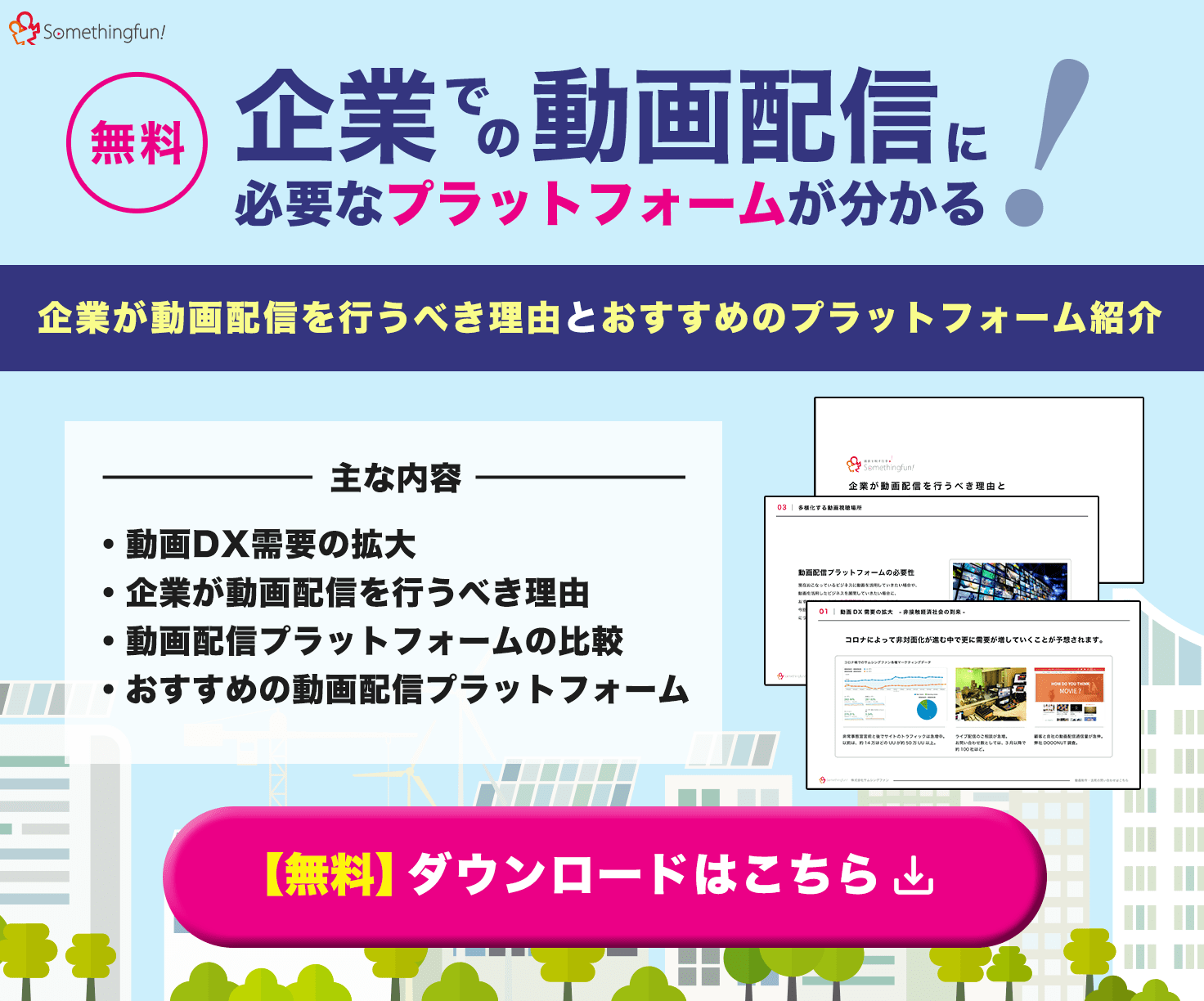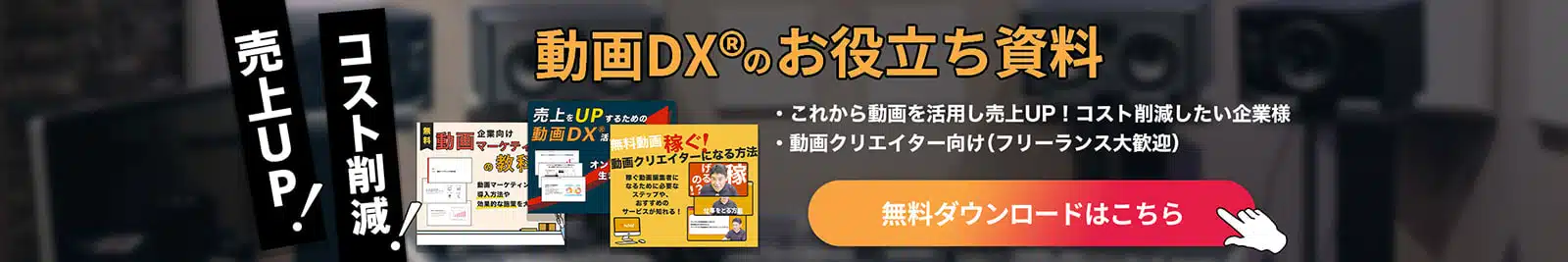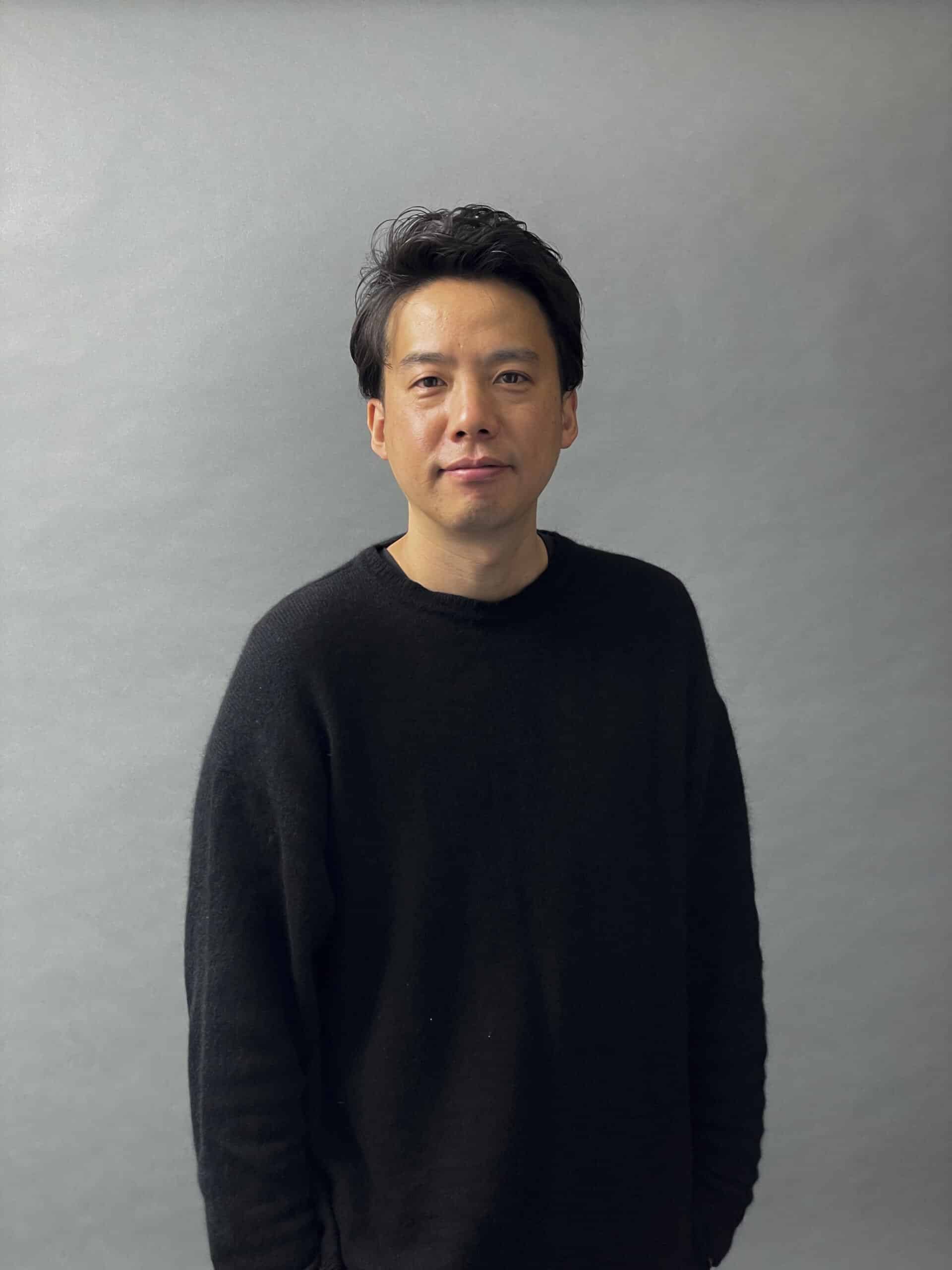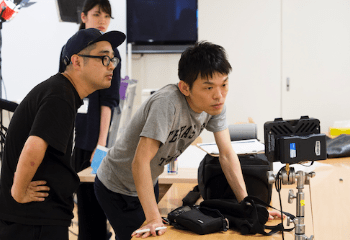<p><strong>「Vimeoにお試しで登録したけど、解約方法が分からない」</strong><br />
<strong>「アカウントの削除方法が分からない」</strong></p>
<p>とお困りではありませんか?</p>
<p>実はVimeoの画面は解約方法が分かりづらく、<strong>「気が付いたらサブスクリプションが更新されていた!」</strong>という声も少なくありません。</p>
<p>本記事では、<span class="marker__yellow"><strong>Vimeoの解約方法やアカウントの削除方法を画像付きで解説</strong></span>します。</p>
<p><span class="marker__pink"><strong>5分で解約手続きが完了</strong></span>しますので、ぜひ参考にしてくださいね。</p>
<h2>Vimeoは解約方法が分かりづらい?</h2>
<p><img src="https://www.somethingfun.co.jp/wp-content/uploads/2021/09/5138815_s.jpg" alt="" width="660" height="440" class="aligncenter wp-image-22119" />広告が付かないことや、限定公開がしやすいことなどで人気を集めているVimeoですが、お試しでアカウント登録をした方々からは</p>
<p><strong>「解約方法が分かりづらい」</strong></p>
<p>といった声が多く寄せられています。</p>
<p>実際にVimeoの設定画面を開いてみても、<span class="marker__yellow"><strong>たしかにどこにも『解約』の文字はありません</strong>。</span></p>
<p><img src="https://www.somethingfun.co.jp/wp-content/uploads/2021/09/1de65e8d9816c409d3f2a88b6a555c26.png" alt="" width="1388" height="832" class="smallimg aligncenter" /></p>
<p>どこから解約したらいいか分からないまま、料金を支払い続けている方も少なくないようです。</p>
<p>しかし、<strong><span class="marker__yellow">Vimeoを解約する方法はきちんとあります</span></strong>。</p>
<p>Vimeoの解約方法が分からない方は、以下を参考にして解約手続きを進めてみてください。</p>
<h2>Vimeoの解約方法</h2>
<p><img src="https://www.somethingfun.co.jp/wp-content/uploads/2021/09/4405305_s.jpg" alt="" width="640" height="413" class="size-full wp-image-21785 aligncenter" />Vimeoの解約方法には、以下の4つの方法があります。</p>
<ul class="circle circle__red">
<li><strong>お試し期間を解約する方法</strong></li>
<li><strong>有料プランを解約する方法</strong></li>
<li><strong>アカウントを削除する方法</strong></li>
<li><strong>スマホアプリを使っている場合</strong></li>
</ul>
<p>それぞれ解約の方法や画面が異なりますので、自分のケースに合わせて読み進めてみてください。</p>
<h3>①お試し期間を解約する方法</h3>
<p>Vimeoには無料プランと有料プランがありますが、<span class="marker__yellow"><strong>有料プランは30日間もしくは5日間無料で試すことができます</strong>。</span></p>
<p>お試し期間内に解約すれば追加料金を請求されることはありません。</p>
<p>しかし、<strong>解約方法が分からないがためにお試し期間を過ぎてしまい、料金を請求されるケースが多い</strong>ようです。</p>
<p>お試し期間を解約するには、<span class="marker__yellow"><strong>Vimeoに直接問い合わせる必要があります</strong></span>。</p>
<p>まずはご自身のアカウントを開き、右上のメニューから<strong>『ヘルプ』</strong>を開きましょう。<br />
<img src="https://www.somethingfun.co.jp/wp-content/uploads/2021/09/3cd7cbb7c51c79521370ad9f682d21ba.png" alt="" width="397" height="732" class="smallimg aligncenter" /><br />
すると<strong>『ヘルプセンター』</strong>が開くので、<strong>『請求先とメンバーシップ』</strong>というメニューから<strong>『メンバーシッププラン』</strong>もしくは<strong>『メンバーシップの管理』</strong>を開いてください。<br />
<img src="https://www.somethingfun.co.jp/wp-content/uploads/2021/09/a1fa879d56064c9ecef58839a5e13c84.png" alt="" width="515" height="388" class="smallimg aligncenter" /><br />
<strong>『メンバーシップの管理』</strong>のリスト内にある<strong>『Plus、Pro、Business、Premiumの払い戻し』</strong>をクリックしましょう。<br />
<img src="https://www.somethingfun.co.jp/wp-content/uploads/2021/09/ea36cf4f250c3f02be017da5208e2802.png" alt="" width="732" height="280" class="smallimg aligncenter" /><br />
すると、以下の画面が表示されますので、<strong>『ご連絡ください』</strong>のリンクから問い合わせ画面に移動してください。<br />
<br />
<img src="https://www.somethingfun.co.jp/wp-content/uploads/2021/09/784ffc348ee815d4bf7228e47cfda431.png" alt="" width="900" height="188" class="smallimg wp-image-22085 aligncenter" /><br />
リクエスト内容や問題の重要度を選択することができますので、以下のように選択しましょう。<br />
<br />
<img src="https://www.somethingfun.co.jp/wp-content/uploads/2021/09/52b8b1632b5fe1ebff8b47fbe4c23f2a.png" alt="" width="884" height="411" class="smallimg wp-image-22087 aligncenter" /><br />
解約期限日が迫っている場合は、重要度は<strong>『重大な問題』</strong>を選択することをおすすめします。</p>
<p>Vimeoはまだ日本語対応が不十分とも言われていますので、<span class="marker__yellow"><strong>可能であれば英語メッセージも添えるとより確実</strong></span>です。<br />
<br />
</p>
<h3>②有料プランやサブスクリプションを解約する方法</h3>
<p>既に有料プランに加入している場合、<span class="marker__pink">解約しない限りは毎月自動的に料金が課金</span>されます。<br />
解約する際は、<span class="marker__yellow"><strong>自動更新をオフ</strong></span>にする必要があります。</p>
<p>自動更新をオフにするには、まずご自身のアカウントの右上のメニューから<strong>『設定』</strong>を開きましょう。<br />
<img src="https://www.somethingfun.co.jp/wp-content/uploads/2021/09/768d0c723eed5bfd8766d240bc46a78d.png" alt="" width="397" height="732" class="smallimg wp-image-22089 aligncenter" />有料プランを利用している場合は<strong>『請求先』</strong>の下に<strong>『メンバーシッププラン』</strong>が表示されるので、そちらをクリックします。<br />
サブスクリプションを解除する場合は、<strong>『購入履歴』</strong>をクリックしてください。<br />
<img src="https://www.somethingfun.co.jp/wp-content/uploads/2021/09/1d2fe4ec5693de36fc00ddfbb7ce0162.png" alt="" width="400" height="654" class="smallimg size-full wp-image-22090 aligncenter" />すると、<strong>『自動更新をオフにする』</strong>というボタン、もしくは<strong>『サブスクライブ解除』</strong>というリンクが表示されますので、そちらをクリックしましょう。<br />
<br />
サブスクライブ解除の場合はこれまで支払った分の領収書が表示され、自動更新をオフにした場合はアンケートが表示されます。<br />
<span class="marker__yellow"><strong>アンケートに答えたら、有料プランの解約は完了</strong></span>です。<br />
<br />
いずれにせよ、すでに支払った期間までは継続して利用できます。</p>
<h3>③アカウントを削除する方法</h3>
<p>Vimeoでは、アカウントの削除画面も分かりづらくなっています。<br />
メニュー内にも<strong><span class="marker__pink">『アカウントの削除』といった文言はない</span></strong>ので、削除できないままの方は多いようです。</p>
<p>Vimeoアカウントの削除をするには、まずアカウント右上のメニューから<strong>『設定』</strong>を開きます。<br />
<img src="https://www.somethingfun.co.jp/wp-content/uploads/2021/09/768d0c723eed5bfd8766d240bc46a78d.png" alt="" width="397" height="732" class="smallimg wp-image-22089 aligncenter" />すると、<strong>『アカウント』</strong>というメニューの下に<strong>『プライバシー』</strong>という項目が表示されるので、そちらをクリックしましょう。<br />
<img src="https://www.somethingfun.co.jp/wp-content/uploads/2021/09/b1a17fad8f954b2f1f95b7ebe8981c77.png" alt="" width="400" height="340" class="smallimg wp-image-22091 aligncenter" /><br />
<strong>『プライバシー』</strong>を開くと以下のような画面になり、<strong>『メンバーシップ』</strong>の欄に<strong>『アカウントを削除する』</strong>というリンクが表示されるので、そちらをクリックしてください。<br />
<br />
<img src="https://www.somethingfun.co.jp/wp-content/uploads/2021/09/7973fa8be6c682fc744b82c28bd3b5a4.png" alt="" width="912" height="512" class="smallimg wp-image-22092 aligncenter" /><br />
すると、以下のような画面になります。<br />
<br />
<img src="https://www.somethingfun.co.jp/wp-content/uploads/2021/09/Well-miss-you-_-Google-Chrome-2021-09-24-16.1.png" alt="" width="1277" height="457" class="smallimg wp-image-22093 aligncenter" />こちらに<span class="marker__yellow"><strong>パスワードを入力して『アカウントの削除』をクリックすれば、アカウントの削除は完了</strong></span>です。<br />
<br />
</p>
<h3>④スマホで利用している場合</h3>
<p>Vimeoをスマホで利用している場合、<strong><span class="marker__pink">アプリからは直接解約手続きをすることはできません</span></strong>。</p>
<h4>お試し期間・有料プランの解約、もしくはアカウントの削除</h4>
<ul class="circle circle__red">
<li><strong>お試し期間の解約</strong></li>
<li><strong>有料プランの解約</strong></li>
<li><strong>アカウントの削除</strong></li>
</ul>
<p>上記の場合は、まず<span class="marker__yellow"><strong>GoogleからVimeoを検索し、ログイン</strong></span>する必要があります。<br />
<img src="https://www.somethingfun.co.jp/wp-content/uploads/2021/09/20210924041534.jpeg" alt="" width="1125" height="2436" class="smallimg wp-image-22094 aligncenter" /><br />
ログインをしたら左上の<strong>『V』</strong>マークをクリックして、<strong>『アップロード』</strong>を選択しましょう。<br />
<img src="https://www.somethingfun.co.jp/wp-content/uploads/2021/09/20210924041826.png" alt="" width="1125" height="887" class="smallimg wp-image-22095 aligncenter" /><img src="https://www.somethingfun.co.jp/wp-content/uploads/2021/09/20210924041943.jpeg" alt="" width="1125" height="2067" class="smallimg wp-image-22096 aligncenter" /><br />
この時、<strong>『ChromeがVimeoを開こうとしています』</strong>という画面が表示されますが、こちらは<strong>キャンセル</strong>してください。<br />
<br />
すると以下のような画面に切り替わりますので、右上のマークをクリックします。<br />
<strong>お試し期間の解約したい場合</strong>は、<strong>『ヘルプ』</strong>をクリックしてください。<br />
<img src="https://www.somethingfun.co.jp/wp-content/uploads/2021/09/20210924042244-e1632468292289.jpeg" alt="" width="1125" height="1936" class="wp-image-22097 smallimg aligncenter" /><br />
するとPCと同様<strong>『請求先とメンバーシップ』</strong>というメニューがあるので、そちらを選びます。<br />
<img src="https://www.somethingfun.co.jp/wp-content/uploads/2021/09/20210924042619.png" alt="" width="1125" height="763" class="smallimg wp-image-22098 aligncenter" />PCと同様に<strong>『Plus、Pro、Business、Premiumの払い戻し』</strong>があるので、そちらからVimeoに問い合わせをすればお試し期間が解約できます。</p>
<p><strong>有料プランの解約やアカウントの削除の場合</strong>は、右上のマークから<strong>『設定』</strong>を選択します。<br />
<img src="https://www.somethingfun.co.jp/wp-content/uploads/2021/09/20210924042855.jpeg" alt="" width="1125" height="1669" class="smallimg wp-image-22099 aligncenter" /><br />
すると以下の画面に切り替わるので、<strong>『Settings』</strong>を選択してください。<br />
<br />
<img src="https://www.somethingfun.co.jp/wp-content/uploads/2021/09/20210924043035.jpeg" alt="" width="1125" height="1405" class="smallimg wp-image-22101 aligncenter" /><br />
PCと同じ設定メニューが表示されますので、同様の手順で進めれば解約が完了します。<br />
<br />
</p>
<h4>サブスクリプションの解約</h4>
<p><strong><span class="marker__pink">サブスクリプションの場合、VimeoのアプリからもChromeからも解約できません</span></strong>。<br />
解約する場合は<span class="marker__yellow"><strong>App StoreかGoogle Playで解約手続きが可能</strong></span>です。</p>
<p>iPhoneの場合は<strong>App Storeアプリ</strong>を立ち上げ、右上のアイコンをクリックします。<br />
<img src="https://www.somethingfun.co.jp/wp-content/uploads/2021/09/20210924043224.png" alt="" width="1125" height="694" class="smallimg wp-image-22102 aligncenter" /><br />
すると<strong>『サブスクリプション』</strong>というメニューが表示されるので、そちらからサブスクリプションを解除してください。<br />
<br />
<img src="https://www.somethingfun.co.jp/wp-content/uploads/2021/09/20210924043511.jpeg" alt="" width="1125" height="1157" class="smallimg wp-image-22103 aligncenter" />Androidの場合は、<strong>Google Play</strong> のメニューから<strong>『定期購入』</strong>をクリックすれば、サブスクリプションの解除ができます。<br />
<br />
<img src="https://www.somethingfun.co.jp/wp-content/uploads/2021/09/20210924043658.jpeg" alt="" width="1125" height="1895" class="smallimg wp-image-22107 aligncenter" /></p>
<h2>Vimeoプランをダウングレードする方法</h2>
<p><img src="https://www.somethingfun.co.jp/wp-content/uploads/2021/09/4207775_s.jpg" alt="" width="660" height="493" class="wp-image-22122 aligncenter" />Vimeoプランは、<span class="marker__yellow"><strong>直接Vimeoに問い合わせることでダウングレードできます</strong></span>。</p>
<p><strong>『<a href="https://vimeo.zendesk.com/hc/ja/articles/360054979452-%E3%82%B5%E3%83%96%E3%82%B9%E3%82%AF%E3%83%AA%E3%83%97%E3%82%B7%E3%83%A7%E3%83%B3%E3%81%AE%E3%83%80%E3%82%A6%E3%83%B3%E3%82%B0%E3%83%AC%E3%83%BC%E3%83%89" target="_blank" rel="noopener noreferrer">サブスクリプションのダウングレード</a>』</strong>のページを開くと以下のページが表示されますので、<strong>『お問い合わせフォーム』</strong>のリンクから直接問い合わせをしましょう。<br />
<br />
<img src="https://www.somethingfun.co.jp/wp-content/uploads/2021/09/4eb9c1561a96ad302dea5b07bcc16af2.png" alt="" width="910" height="224" class="size-full wp-image-22108 aligncenter" /></p>
<h2>Vimeo解約後の動画配信プラットフォームの選び方</h2>
<p><img src="https://www.somethingfun.co.jp/wp-content/uploads/2021/09/1189226_s.jpg" alt="" width="660" height="440" class="aligncenter wp-image-22123" />Vimeoを解約した後は、ご自身に合う動画配信プラットフォームを再度選びなおしましょう。</p>
<p>動画配信プラットフォームは、</p>
<ul class="circle circle__red">
<li><strong>目的を明確化する</strong></li>
<li><strong>ほしい機能を明確化する</strong></li>
<li><strong>無料サービスの機能を確認する</strong></li>
<li><strong>有料サービスの機能を確認する</strong></li>
</ul>
<p>上記の4つの流れで進めることで、目的に一番合ったプラットフォームを選べます。</p>
<h3>①目的を明確化する</h3>
<p>動画配信プラットフォームは、目的によってどれを選ぶべきかは変わってきます。</p>
<p>動画配信の目的は、大きく分けて</p>
<ul class="circle circle__red">
<li><strong>趣味目的</strong></li>
<li><strong>マネタイズ目的</strong></li>
<li><strong>特定のグループ内への共有目的</strong></li>
</ul>
<p>上記の3つです。</p>
<p>目的によって必要な機能も変わってきますので、まずはご自身がどんな目的で動画配信をするのかを明確化しましょう。</p>
<h3>②ほしい機能を明確化する</h3>
<p>動画配信の目的には、大きく分けて</p>
<ul class="circle circle__red">
<li><strong>趣味目的</strong></li>
<li><strong>マネタイズ目的</strong></li>
<li><strong>特定のグループ内への共有目的</strong></li>
</ul>
<p>上記の3つがあるというお話をしましたが、これらは必要な機能もそれぞれ異なります。</p>
<p>趣味目的の場合は、<span class="marker__yellow"><strong>なるべくコストを抑えて多くの動画をアップロードできる</strong></span>方が良いでしょう。</p>
<p>しかしマネタイズが目的になると、視聴者がどの動画を見ていて、どこで離脱しているかといった<span class="marker__yellow"><strong>細かな分析機能</strong></span>も必要になります。</p>
<p>特定のグループ内への共有の場合は、<span class="marker__yellow"><strong>動画のパスワード設定や会員制サイトの構築も必要</strong></span>です。</p>
<p>目的達成のためにどんな機能がほしいかを明確にしてから、プラットフォームを選びましょう。</p>
<h3>③無料サービスの機能を確認する</h3>
<p>無料の動画配信プラットフォームには、Vimeoのほか<strong>YouTube</strong>や<strong>Dailymotion</strong>などがあります。<br />
<br />
特にYouTubeはどれだけ動画をアップしても基本的には無料なので、<span class="marker__yellow"><strong>コストを重視する方にはおすすめ</strong></span>です。</p>
<p>一方、YouTubeなどの無料プラットフォームには</p>
<ul class="circle circle__red">
<li><strong>動画のパスワード設定ができない</strong></li>
<li><strong>動画に広告が入る</strong></li>
<li><strong>動画分析に限界がある</strong></li>
<li><strong>会員制サイトは構築できない</strong></li>
</ul>
<p>といったデメリットもあります。</p>
<p>より精度の高い機能を求めるのであれば、有料サービスも検討してみましょう。</p>
<h3>④有料サービスの機能を確認する</h3>
<p>有料の動画配信プラットフォームには、Vimeoの有料プランのほか、</p>
<ul class="circle circle__red">
<li><strong>DOOONUT</strong></li>
<li><strong>ULIZA</strong></li>
<li><strong>MOOGA</strong></li>
</ul>
<p>といったサービスがあります。</p>
<p>有料プラットフォームでは、<span class="marker__yellow"><strong>会員の管理や動画分析、生配信など、より精度の高い動画管理が可能</strong></span>です。<br />
ご自身の目的に応じて、コスパの高いプラットフォームを選んでみましょう。</p>
<h2>売上を伸ばすなら、動画マーケティングに特化したツールを</h2>
<p><img src="https://www.somethingfun.co.jp/wp-content/uploads/2021/09/5117187_s-1.jpg" alt="" width="660" height="440" class="aligncenter wp-image-21829" />動画の収益化が目的の場合、<span class="marker__yellow"><strong>動画マーケティングに特化したプラットフォーム</strong></span>を選ぶことをおすすめします。<br />
<br />
動画マーケティングに特化しているプラットフォームなら、</p>
<ul class="circle circle__red">
<li><strong>視聴数や流入経路などの細かな分析</strong></li>
<li><strong>SNSとの連携</strong></li>
<li><strong>ABテスト</strong></li>
</ul>
<p>などといった、<span class="marker__yellow"><strong>収益化のための細かな設定が簡単にできる</strong></span>からです。</p>
<p>特に、<span class="marker__pink"><strong>動画マーケティングツール『<a href="https://www.somethingfun.co.jp/dooonut" target="_blank" rel="noopener noreferrer">DOOONUT</a>』</strong></span>は動画の限定公開やポータルサイトの構築も簡単で、動画を思い通りに活用できます。</p>
<h2>Vimeoの解約は簡単!目的に合ったサービスでコスパを改善しよう</h2>
<p><img src="https://www.somethingfun.co.jp/wp-content/uploads/2021/08/4964952_s.jpg" alt="" width="660" height="467" class="aligncenter wp-image-20542" />Vimeoの解約方法は、</p>
<ul class="circle circle__red">
<li><strong>お試し期間を解約する方法</strong></li>
<li><strong>有料プランを解約する方法</strong></li>
<li><strong>アカウントを削除する方法</strong></li>
<li><strong>スマホアプリを使っている場合</strong></li>
</ul>
<p>の4つで異なります。<br />
<br />
本記事のやり方を参考にしてVimeoを解約し、ご自身に合った動画配信プラットフォームを選んでみてくださいね。</p>
<p><span class="marker__pink"><strong>動画マーケティングに特化しているプラットフォームをお探しの場合は、動画マーケティングツール『<a href="https://www.somethingfun.co.jp/dooonut" target="_blank" rel="noopener noreferrer">DOOONUT</a>』を活用してみてください。</strong></span></p>
<div class="freebox">
<div class="freebox-title"><b>【おすすめの関連記事】</b></div>
<div class="freebox-wrapper"><a href="https://www.somethingfun.co.jp/video_tips/compare-vimeo-plan-pricing" target="_blank" rel="noopener noreferrer"><b>【徹底比較】Vimeoのプランはどう違う?料金・特徴や注意点を解説</b></a></div>
</div>

- DOOONUT
2021/10/12 2022/07/07
Vimeoの解約方法やアカウント削除方法を画像付きで解説!